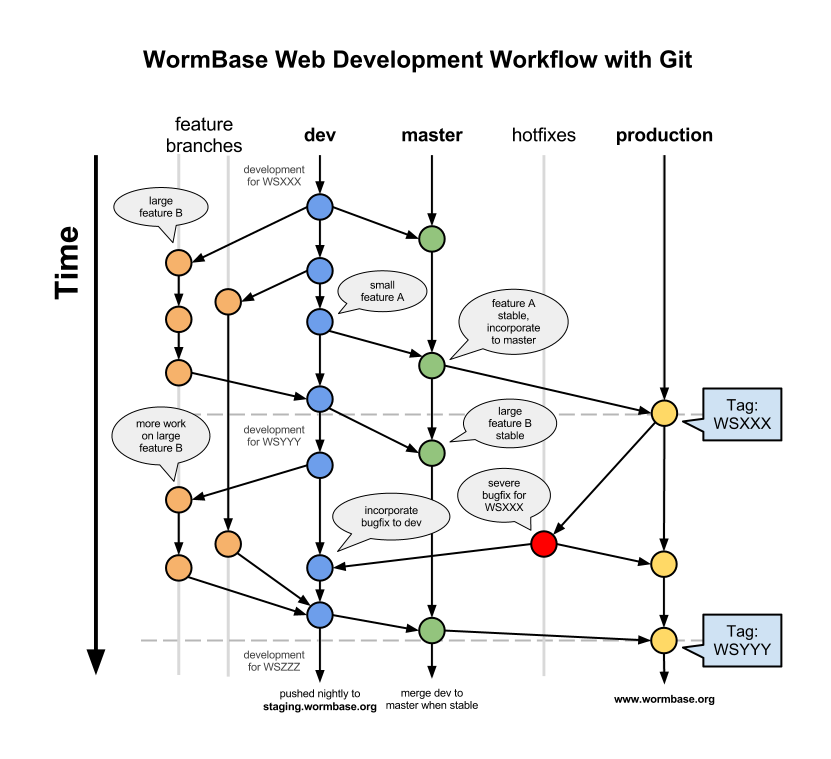Difference between revisions of "Development workflow - webdev"
From WormBaseWiki
Jump to navigationJump to search (→Links) |
|||
| Line 10: | Line 10: | ||
Inside the <code>WormBase/website</code> repository, there are three main branches: <code>master</code>, <code>dev</code> and <code>production</code>. | Inside the <code>WormBase/website</code> repository, there are three main branches: <code>master</code>, <code>dev</code> and <code>production</code>. | ||
| − | * <code>master</code>: current, stable code. All new changes brought into master have been tested on [http://staging.wormbase.org staging.wormbase.org] and approved by either the curator requesting the change, or the lead | + | * <code>master</code>: current, stable code. All new changes brought into master have been tested on [http://staging.wormbase.org staging.wormbase.org] and approved by either the curator requesting the change, or the development lead. |
* <code>dev</code>: any features/changes ready for testing should be pushed to the <code>dev</code> branch. This code gets pushed nightly to [http://staging.wormbase.org staging.wormbase.org]. | * <code>dev</code>: any features/changes ready for testing should be pushed to the <code>dev</code> branch. This code gets pushed nightly to [http://staging.wormbase.org staging.wormbase.org]. | ||
Revision as of 19:58, 6 March 2013
This page describes the development model used by the web development team at WormBase using git. This includes our branching strategy and release management.
Contents
Diagram
Editable version of the diagram
Branch Strategy
Main branches
Inside the WormBase/website repository, there are three main branches: master, dev and production.
master: current, stable code. All new changes brought into master have been tested on staging.wormbase.org and approved by either the curator requesting the change, or the development lead.
dev: any features/changes ready for testing should be pushed to thedevbranch. This code gets pushed nightly to staging.wormbase.org.
production: the code currently in production. Branched off ofmasterat each release.